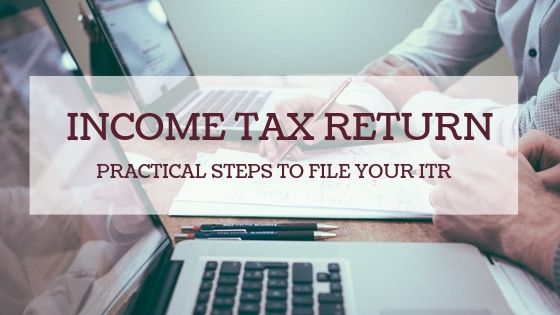Income Tax Return: Practical Steps to file your ITR
This is the month when every individuals is busy in getting its income tax return filed and arranging their Form 16, salary slips, Bank Statement and other required documents for preparing their Income Tax Return and filing it with IT Department. However, there is good news for those individual those who has not yet that the date of filing of income tax return has been increased upto 30th august, 2019 by the Central Board of Direct Tax (CBDT). Today, the process of filling Income Tax Return (ITR) has been simplified that an individual can himself file the return.
Here is a step by step practical procedure for filing of your Income Tax Return1. Open official website of Income Tax Department i.e. https://www.incometaxindiaefiling.gov.in/home
 2. In case of New User, kindly click on Register Yourself button shown at the right side of the TOP of the webpage in the yellow color. Thereafter, fill all the required details for getting unique User ID and Password. For this purpose, user will also require to have valid Mobile number and email Id. On clicking on activation button, One Time Password (OTP) will be sent on user email Id and mobile No.
2. In case of New User, kindly click on Register Yourself button shown at the right side of the TOP of the webpage in the yellow color. Thereafter, fill all the required details for getting unique User ID and Password. For this purpose, user will also require to have valid Mobile number and email Id. On clicking on activation button, One Time Password (OTP) will be sent on user email Id and mobile No.Further in case of registered user, please click on Login Here button shown at the right side of the TOP of the webpage in the yellow color.
 3. Mention your User ID i.e. your PAN No., password and the captcha code for successfully log –in on the webpage. Below mention page will be shown thereafter.
3. Mention your User ID i.e. your PAN No., password and the captcha code for successfully log –in on the webpage. Below mention page will be shown thereafter.
 4. After successful log-in, click on E-File and select Income Tax Form, wherein following screen would be displayed. Mention Form Name as for Individuals being a resident other than not ordinarily resident having Income from Salaries, one house property, other sources (Interest etc.) and having total income upto Rs.50 lakh. Then select the Assessment Year and click on prepare and submit online under the heading Submission Mode.
4. After successful log-in, click on E-File and select Income Tax Form, wherein following screen would be displayed. Mention Form Name as for Individuals being a resident other than not ordinarily resident having Income from Salaries, one house property, other sources (Interest etc.) and having total income upto Rs.50 lakh. Then select the Assessment Year and click on prepare and submit online under the heading Submission Mode.
 5. After clicking on continue Button, below mentioned screen will be displayed. Users areadvised to review the instruction and thereafter fill the requisite details in Part A and Part B.
5. After clicking on continue Button, below mentioned screen will be displayed. Users areadvised to review the instruction and thereafter fill the requisite details in Part A and Part B.
 6. Once the user fill all the required information, click on Preview and submit. Check your data carefully and after clicking on submit button user will be asked to verify the return using verification button.
6. Once the user fill all the required information, click on Preview and submit. Check your data carefully and after clicking on submit button user will be asked to verify the return using verification button.
7. At the last step, user will be asked to affix the DSC, if the same is registered for it. However in case DSC is not registered, then the user would be required to verify the return either through Aadhar OTP or by sending print out of ITR at CPC, Bangalore within 120 days from the date of e filing.
8. Once the ITR is processed by the department, user will be intimated via email and sms on registered mobile number.
Conclusion: So after reading the entire Article, hope you got the clear idea about the filing of Income Tax Return, still in case of any confusion, please do contact us today for filing of your ITR without any hassle with Complianceship at complianceship@gmail.com or contact at +91-8010233173.